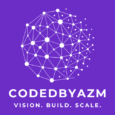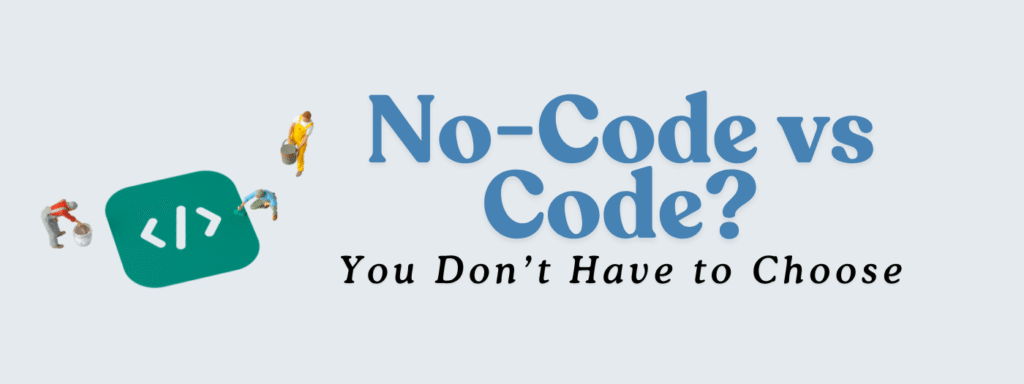Vercel Multi-Stage Environments: How to Manage Dev, Stage, and Prod Without Losing a Single Setting
When you’re building modern web applications, managing multiple environments is crucial. You don’t want unfinished features leaking into production, and you don’t want sensitive secrets overwritten when switching between branches. That’s where Vercel Multi-Stage Environments come in, giving you a clear structure for development, staging, and production.
In this guide, we’ll explore how to set up Dev, Stage, and Prod in Vercel, configure environment variables safely, connect Supabase projects for isolation, and avoid common pitfalls that could break your workflow.
Why Vercel Multi-Stage Environments Matter
A single production deployment is rarely enough. Most teams need at least:
👉 Development (Dev): where new features are tested and iterated.
👉 Staging (Stage): a production-like environment for QA and client reviews.
👉 Production (Prod): the live app used by real users.
Without proper Vercel Multi-Stage Environments, teams risk mixing experimental code with stable releases, or overwriting secrets across branches. A structured setup ensures smooth rollouts and safer deployments.
Defining Dev, Stage, and Prod in Vercel
Vercel offers three default environments out of the box:
- Production: Deployments on your main branch (usually
mainormaster). - Preview: Every pull request or branch gets its own preview deployment.
- Development: Local development using
vercel dev.
To extend this into proper multi-stage environments, you can link additional Git branches and treat them as “Stage” before merging into production.
Setting Up Multi-Stage Environments in Vercel
Here’s how to structure your workflow:
- Link Git Branches to Environments
- Create
dev,stage, andmainbranches in Git. - Configure Vercel to deploy automatically from each branch.
- Create
- Use Vercel Project Settings
- In the Vercel dashboard, go to Project → Settings → Git.
- Assign
devbranch as Development andstagebranch as Preview.
- Promote Stage to Production
- Once staging is approved, merge into
mainfor production deployment.
- Once staging is approved, merge into
This structure gives you predictable rollouts with minimal surprises.
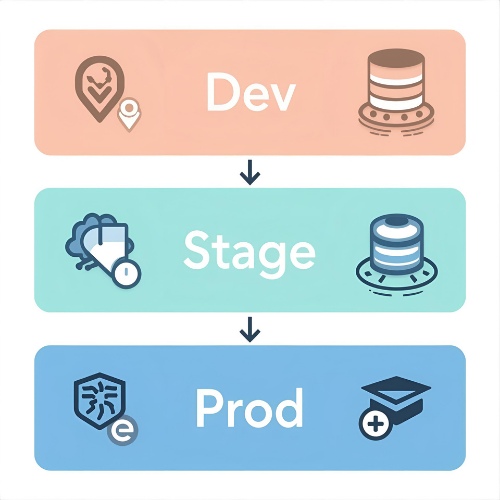
Managing Environment Variables in Vercel Multi-Stage Environments
The most common issue teams face is leaking secrets across environments. Vercel allows you to define environment variables separately for:
- Development
- Preview (Stage)
- Production
For example:
NEXT_PUBLIC_API_URL→ different base URLs for dev, stage, and prod.SUPABASE_URLandSUPABASE_KEY→ unique values per environment.
Always make sure each environment has its own isolated set of variables. Never reuse production credentials in dev or staging.
Supabase Project Isolation for Multi-Stage Environments
If you’re using Supabase as your backend, isolation is even more critical. Best practice is to create separate Supabase projects:
myapp-dev→ linked to Dev environmentmyapp-stage→ linked to Stage environmentmyapp-prod→ linked to Production environment
Each project comes with its own Postgres database, API keys, and authentication setup, so you never risk overwriting production data during testing.
Common Pitfalls in Vercel Multi-Stage Environments (and How to Avoid Them)
Even with a good setup, developers run into issues like:
❌ Overwriting secrets → Make sure variables are scoped per environment.
❌ Testing on production → Always verify features in Stage before merging.
❌ Database conflicts → Use separate databases/projects for each environment.
❌ Unclear branch strategy → Stick to a Git flow: dev → stage → prod.
By addressing these early, you can save hours of debugging later.
Best Practices for Vercel Multi-Stage Deployment
To get the most out of Vercel Multi-Stage Environments, follow these tips:
- Keep branch names consistent (
dev,stage,main). - Automate deployments with GitHub/GitLab.
- Rotate secrets regularly and avoid hardcoding.
- Use Supabase Row Level Security (RLS) in each environment for added safety.
- Test migrations in
stagebefore applying them toprod.
Conclusion: Why Vercel Multi-Stage Environments Keep Your App Safe
Setting up Vercel Multi-Stage Environments is not just about convenience it’s about protecting your production users while giving your team freedom to experiment. By separating Dev, Stage, and Prod with isolated environment variables and Supabase projects, you create a robust workflow that prevents accidental leaks and ensures smoother deployments
Whether you’re a solo developer or part of a growing startup, learn more from our tech blogs to gain confidence in every deployment.