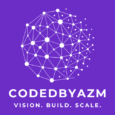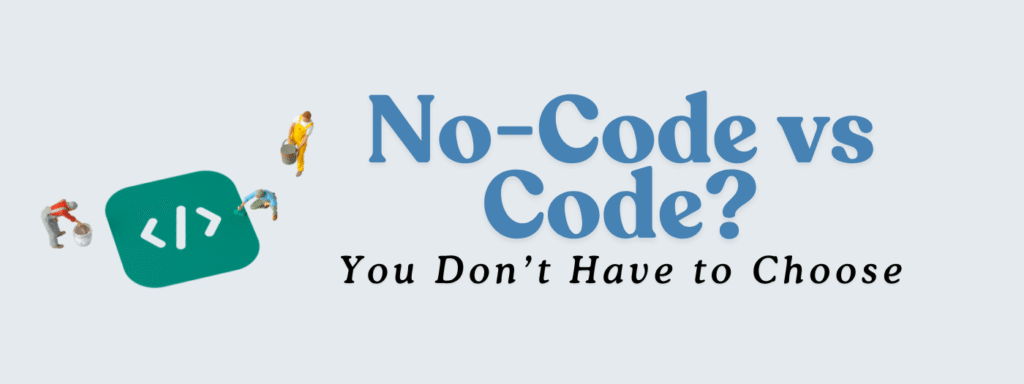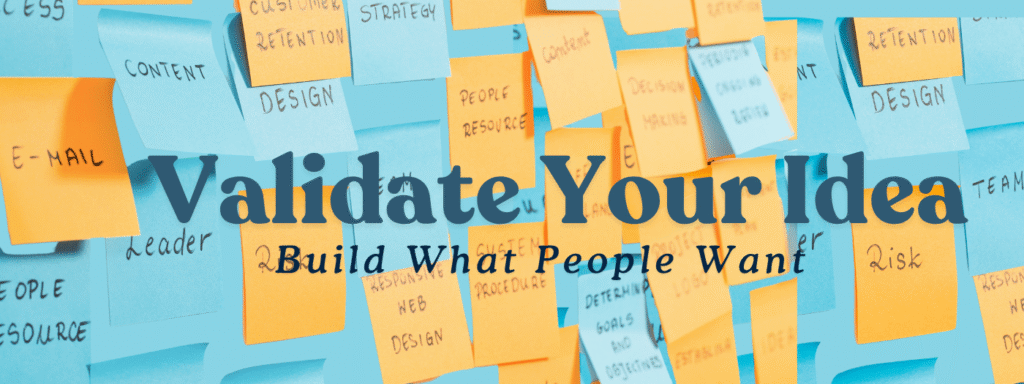Mastering Row-Level Security in Supabase: Protect Your Data Without Complicating Development
The Critical First Line of Defense: Why RLS Matters
Supabase Row Level Security (RLS) is one of the most powerful yet underrated features developers can use to secure their apps. Instead of relying only on application-level checks, RLS ensures that your database itself enforces who can view or update specific rows. This makes it essential for multi-tenant apps, dashboards, and any project where data privacy matters.
In the world of app development, it’s easy to focus on flashy features, but the truth is, most applications fail not because of a missing feature, but because of a data leak. Nothing erodes user trust faster than realizing their private information is visible to strangers.
What Exactly is Supabase Row Level Security?
In traditional systems, security is often handled at the application layer—you fetch all the data, then filter it in your backend code. This is inefficient and error-prone.
Supabase Row Level Security shifts this burden directly to the database. RLS allows you to define boolean expressions (called policies) that are evaluated for every query. If the policy returns true, the user gets access; if false, the row is invisible.
This level of granularity is crucial for:
- Multi-tenant SaaS apps
- Private dashboards
- Gamified apps where each user should only update their own data
Enabling RLS: The Easiest Security Step You’ll Take
Supabase is built on secure defaults. Enabling RLS is often a single command. For example, with a todos table:
create table todos (
id uuid primary key default uuid_generate_v4(),
user_id uuid references auth.users not null,
task text,
is_complete boolean default false
);
alter table todos enable row level security;
Once enabled, the table is locked down by default. Nobody can access data until policies are explicitly defined. This follows the Principle of Least Privilege—start restrictive, then open access piece by piece.
Writing Your First Policy: The Self-Service Rule
Suppose you want users to only see their own todos. Supabase provides the auth.uid() function to identify the logged-in user:
create policy "Users can view their own data"
on todos
for select
using ( auth.uid() = user_id );
Similarly, for updates:
create policy "Users can update their own data"
on todos
for update
to authenticated
using ( auth.uid() = user_id );
This ensures each user can only access or modify their own rows.
Real-World Use Case: Multi-Tenant Apps
Supabase Row Level Security shines in multi-tenant applications, where organizations share a database but must never see each other’s data. For example, an orders table with org_id can be secured like this:
create policy "Only users from the org can view orders"
on orders
for select
using (
org_id IN (
select org_id from public.user_orgs
where user_id = auth.uid()
)
);
This guarantees that only users within the correct organization can access relevant rows.
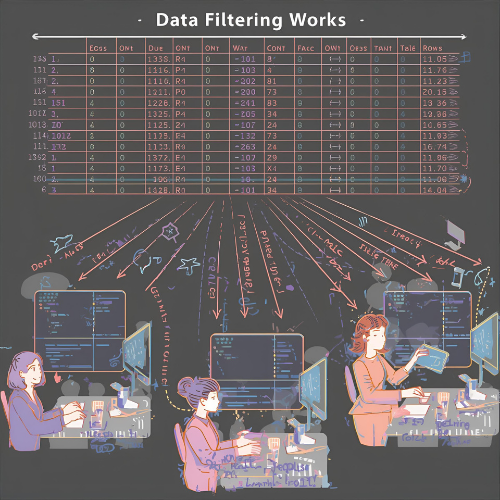
Supabase Row Level Security and the Frontend: The Magic of supabase-js
With RLS in place, frontend code becomes cleaner. You don’t need to manually add WHERE clauses—the database automatically applies policies. Example:
const { data, error } = await supabase
.from('todos')
.select('*');
The database silently filters rows based on active policies, keeping your frontend simple and secure.
Common Pitfalls and Best Practices
Pitfalls to Avoid
- Forgetting to enable RLS: Always run
alter table ... enable row level security;after creating a table. - Using
USING (true): Avoid unless it’s truly a public table.
Best Practices
- Test policies in the Supabase SQL editor with different roles.
- Keep policies simple. For complex logic, create PostgreSQL functions and call them inside RLS.
Conclusion and Next Steps
Supabase Row Level Security is more than a feature—it’s a productivity boost. By shifting security to the database, you reduce bugs, remove repetitive code, and gain a single source of truth for data access rules.
If you’re building a multi-tenant app, private dashboard, or any project handling sensitive data, make RLS the foundation of your Supabase setup. Start by enabling RLS on one table, write your first policy, and experience how seamless and powerful it is.
For more on database design and secure app development, check out my other guide here.
And if you want to dive deeper into official resources, visit the Supabase Row Level Security documentation for best practices.