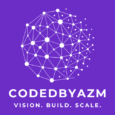The Vendor Lock-in Dilemma: How to Choose SaaS Tools Without Getting Stuck
Choosing SaaS tools is one of the first big decisions many small businesses face when modernizing operations.
Take Mike, who runs a small roofing company in Ohio. When he decided to streamline his business, he went looking for the “perfect software” one tool to manage quotes, jobs, invoices, even marketing.
After weeks of demos, he signed up for a pricey all-in-one CRM. But within a few months, the problems started:
- It didn’t sync well with his accounting system.
- His crew found the mobile app clunky.
- Exporting customer data? That needed a support ticket.
- And switching? Nearly impossible without losing everything.
Mike realized he had locked himself into a system that wasn’t flexible enough for his way of doing business.
In hindsight, he could’ve done better with a few simpler tools that each did one thing well and just made sure they could talk to each other (even using something like Zapier or simple exports).
Instead of chasing “the perfect tool,” the smarter move is to build a toolkit that grows with your business and keeps your options open.
For Small Businesses, SaaS Tools Are a Double-Edged Sword
For small and medium-sized businesses (SMBs), the appeal of SaaS (Software as a Service) tools is clear: instant setup, low upfront cost, and tons of features out of the box.
From job tracking apps to invoicing tools and digital marketing platforms everything feels easier.
But as your business grows, so do your needs. And sometimes that helpful SaaS tool starts to feel more like a trap. That’s called vendor lock-in and it can quietly limit your flexibility and cost you more than you realize.

What Vendor Lock-in Means When Choosing SaaS Tools
Vendor lock-in happens when switching from one software tool to another becomes difficult, expensive, or risky.
You might be locked in by:
- Proprietary file formats
- Poor data export options
- Custom workflows that can’t be rebuilt elsewhere
- Steep switching costs or long-term contracts
Even if you’re not a tech-heavy company, this is something to watch out for. CRMs, ERPs, cloud storage all can cause pain if you’re stuck with the wrong one.
And the worst part? You often don’t realize you’re locked in until it’s too late.
Choosing SaaS Tools: The Tradeoff Between Speed and Flexibility
SaaS tools make it easy to hit the ground running. And that’s not a bad thing. But every shortcut comes with trade-offs.
Before jumping into a new tool, ask yourself:
- Can I easily export my data?
- Does this tool integrate well with others I use?
- Will it get expensive as I grow?
- Is there a way out if it no longer fits?
Thinking ahead now can save you a lot of future frustration.
Choosing the Wrong SaaS Tools: Signs You’re Getting Locked In
Keep an eye out for these red flags:
- No data export or only in hard-to-use formats
- Limited API or no easy integration with other tools
- Rapidly increasing pricing as you scale
- Custom workflows you can’t replicate elsewhere
- Support bottlenecks even simple changes require vendor help
- Certifications or tech knowledge that only apply to one system
If any of that sounds familiar, it’s time to pause and rethink.
How to Avoid Lock-in When Choosing SaaS Tools
You don’t have to ditch SaaS entirely just be more intentional.

✅ Go Modular
Don’t try to get everything from one platform. Use different tools for different needs, and make sure they integrate well.
✅ Prefer Open Standards & Open-Source Tools
Tools with open data formats or strong communities are easier to move away from.
✅ Use Middleware or Wrappers
Instead of deeply wiring one tool into your systems, use layers (like Zapier or custom scripts) to keep things swappable.
✅ Always Ask: “How Do We Leave?”
Before committing, make sure there’s a clear and easy way to export your data and move on.
Choosing Which SaaS Tools to Use and What to Build
💡 Embrace SaaS for:
- Email Delivery: SendGrid, Postmark no need to reinvent the wheel.
- Authentication: Auth0, Clerk secure and reliable.
- Analytics: Posthog (open-source, can be self-hosted), or even Amplitude.
🔒 Build or Own:
- Core Business Logic: The processes that define how your business works.
- Critical Customer Data: You need to control how it’s stored, structured, and moved. Supabase is a great middle ground powerful like Firebase, but open and export-friendly.
TL;DR : Choosing SaaS Tools Wisely
Here’s a quick checklist for smarter SaaS decisions:
- Can I switch later without breaking my business?
- Can I export my data anytime, in a usable format?
- Is this tool core to what I do or easily replaceable?
- Does it integrate well with other tools I use?
A Word to Small Business Owners
That shiny new SaaS tool might feel like the answer to everything until it’s not.
You don’t need the “perfect software.” You need the right mix of tools that work for you today and won’t trap you tomorrow.
Want a second opinion on your current stack or guidance on what to build vs. buy?
Let’s talk. I’d be happy to help you future-proof your setup.